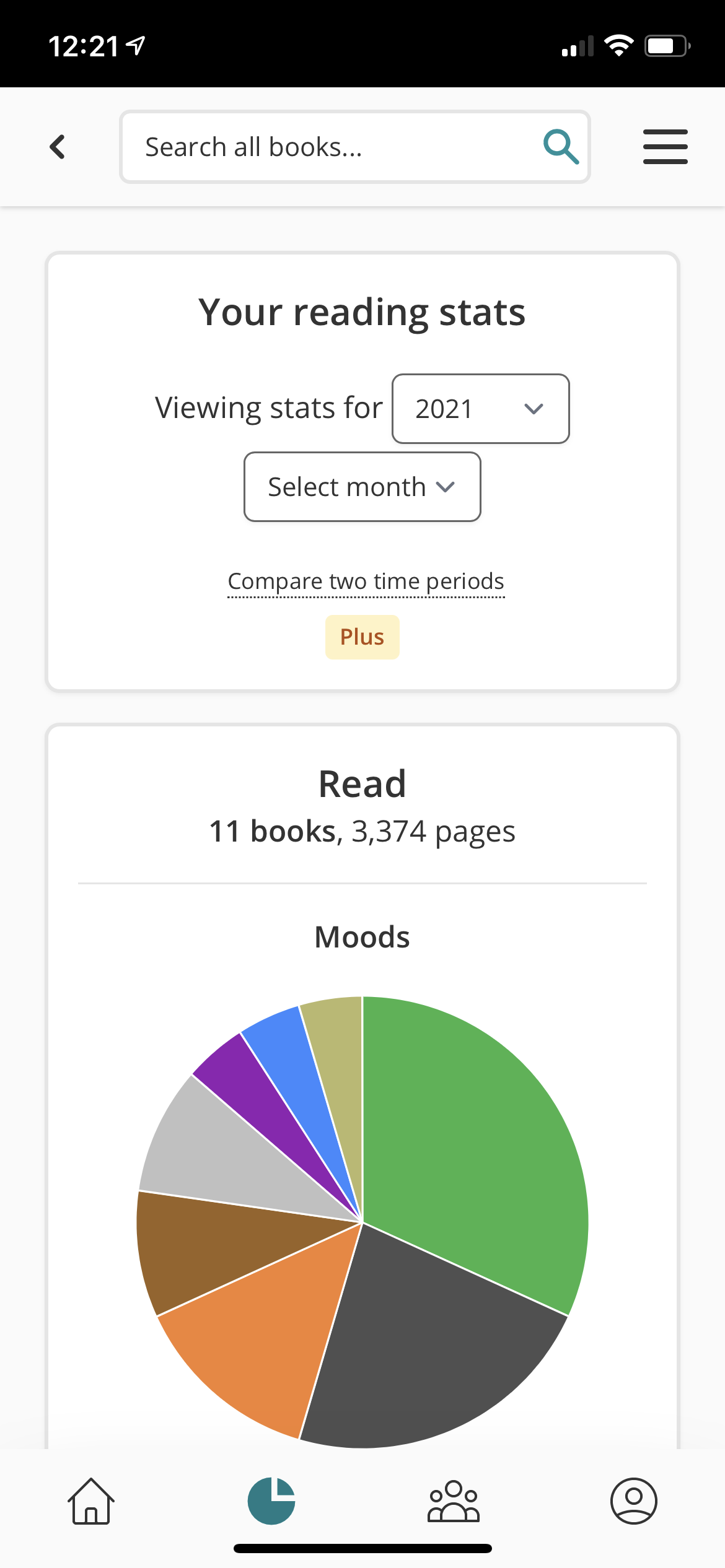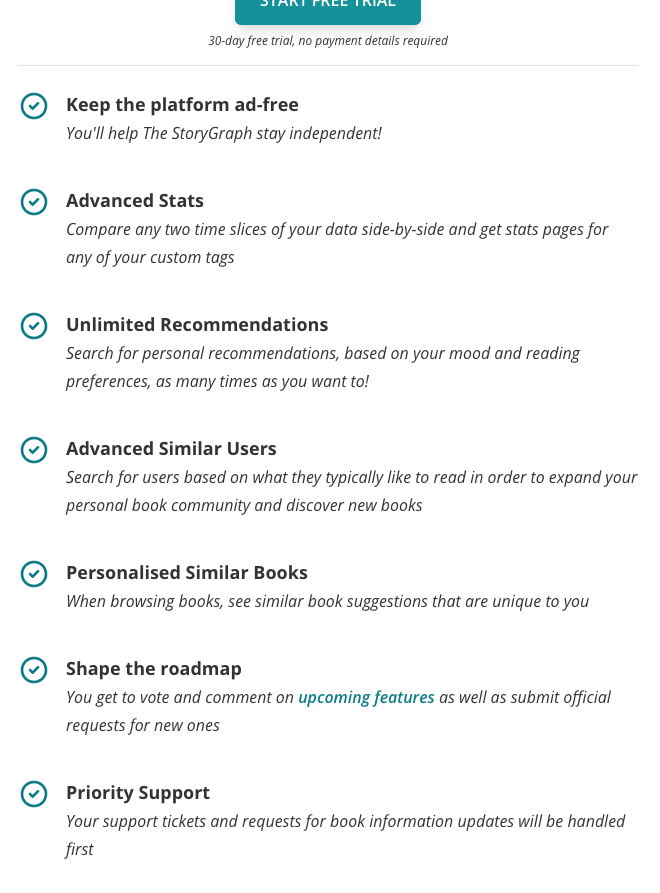Getting Started With The StoryGraph
Setting up your account with The StoryGraph take a little time, because the website isn’t just about tracking and community. It’s about giving you personalized recommendations on what to read next. After setting up a username and password, The StoryGraph takes you through a short questionnaire about the types of books you like to read. Genres, characteristics, and literary turn-offs all drive The StoryGraph’s recommendations. If you’ve used Goodreads for years, you have a similar issue I have. I already have all my hundreds or even thousands books tracked and organized. Fear not, The StoryGraph allows you to import your Goodreads library. The process isn’t direct, but it’s not difficult, either. The StoryGraph provides instructions on exporting your Goodreads data to a .csv file, a process natively supported on Goodreads. You then upload the file to The StoryGraph. The StoryGraph says it can take up to 24 hours for the process to fully upload and sort your books, but it was only about 20 minutes for me. For scale, there are over 1300 books in my Goodreads library. If you have special tags on Goodreads, you can keep them or convert them to StoryGraph tags. Once everything is imported and you finish the questionnaires, you’re ready to use The StoryGraph.
The Website
If there’s one thing every Goodreads user knows, it’s that the website hasn’t been updated since “Web 2.0” was still a thing people talked about. While very customizable, the interface is clunky, easily overwhelming users with tiny checkboxes and indecipherable options. The StoryGraph is clean in its design, while still offering a number of options for sorting your books and connecting with a community. The homepage displays book recommendations, your To-Read Pile, your Currently Reading Pile, and an On StoryGraph section. Various book “Piles” are sortable and filterable just like on Goodreads, but the interface is cleaner. While it doesn’t have all the same features for sorting, The StoryGraph adds new options for the recommendations capabilities of The StoryGraph: mood, pace, and pages.
The App
Here’s the first place The StoryGraph falls short of Goodreads. As of this review, The StoryGraph doesn’t have an official app downloadable from the iOS or Google Play Store. Instead, their website gives instructions for placing a link to their mobile-friendly website on your home screen. Though the app is unofficial and takes a few more steps to install, the interface is much easier to use than Goodreads. I found the lists easier and faster to sort and navigate. The StoryGraph also puts one of my favorite features in a prominent spot on the app: stats. I just love being able to see my reading broken down and analyzed.
Book Tracking
If you’re like me, you’re less into the community aspect of Goodreads than the tracking aspect. While I still occasionally buy a book I already own by mistake, tracking helps me keep that to a minimum. The StoryGraph reviews well here, providing all of the same lists for tracking, including custom lists. I like to keep separate wishlists for fiction, poetry, and graphic novels. The StoryGraph keeps all that separate for me. Even though it isn’t really an app, it still works as I’m walking through the stacks of my local bookstore.
The StoryGraph Community
This is the most glaring place where The StoryGraph falls behind Goodreads. The community on Goodreads is huge, with multiple groups and social media connections to automatically add people you know in other spaces. The StoryGraph just doesn’t have any of that. There are no API tie-ins to other social media platforms at this time. This not only means you can’t import friends from Facebook or Twitter, but you can’t directly post from The StoryGraph to those platforms. While this might be something they’re working on, this lack of interaction hurt my review of The StoryGraph. The StoryGraph does provide the ability to search for similar users based on your reading preferences. That’s as far as the community goes right now.
What Makes The StoryGraph Different
The StoryGraph brings something entirely new to the table, offering a paid service called The StoryGraph Plus. For this review of The StoryGraph, I signed up for a trial membership to test-drive the features. For $4.99 per month or $49.99 per year, The StoryGraph offers a host of bonus features: Included behind this paywall is unlimited access to The StoryGraph’s biggest differentiator: personal recommendations. Every book is tagged by users regarding mood, pace, page count, and genre. You can then search for your next read using these tags. It’s a useful feature for those who read a lot and are always looking for something new, and it’s a feature that is only as good as the community of The StoryGraph.
The StoryGraph Reviewed
If you’re looking for an alternative for tracking all of your reading, The StoryGraph delivers an experience on-par with Goodreads, albeit with a slicker interface. Depending on your tastes, this may or may not warrant a change. If you’re looking for a big reading community to interact with, particularly if that community includes your friends from other social media, The StoryGraph falls short for now. Stick with Goodreads if community is your top priority. If you’re looking for a website that give in-depth statistics on your reading and delivers customized recommendations based on your reading preferences, then The StoryGraph is definitely up to the challenge, particularly if you’re willing to pony up for The StoryGraph Plus.






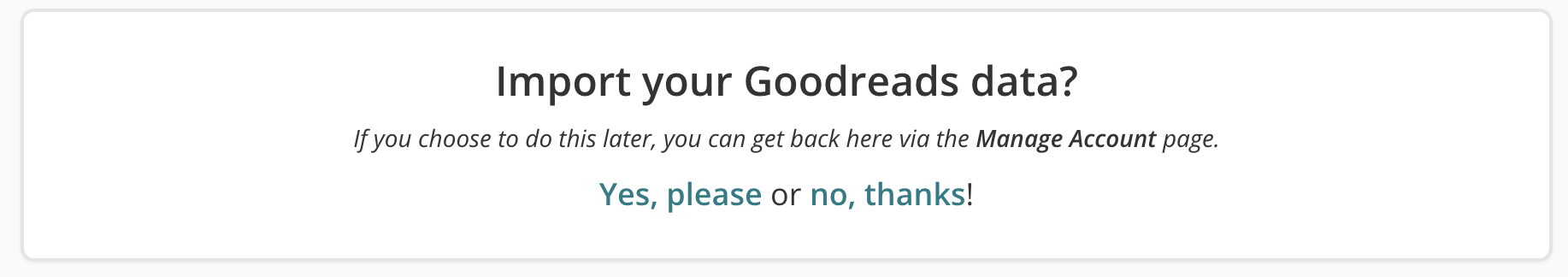



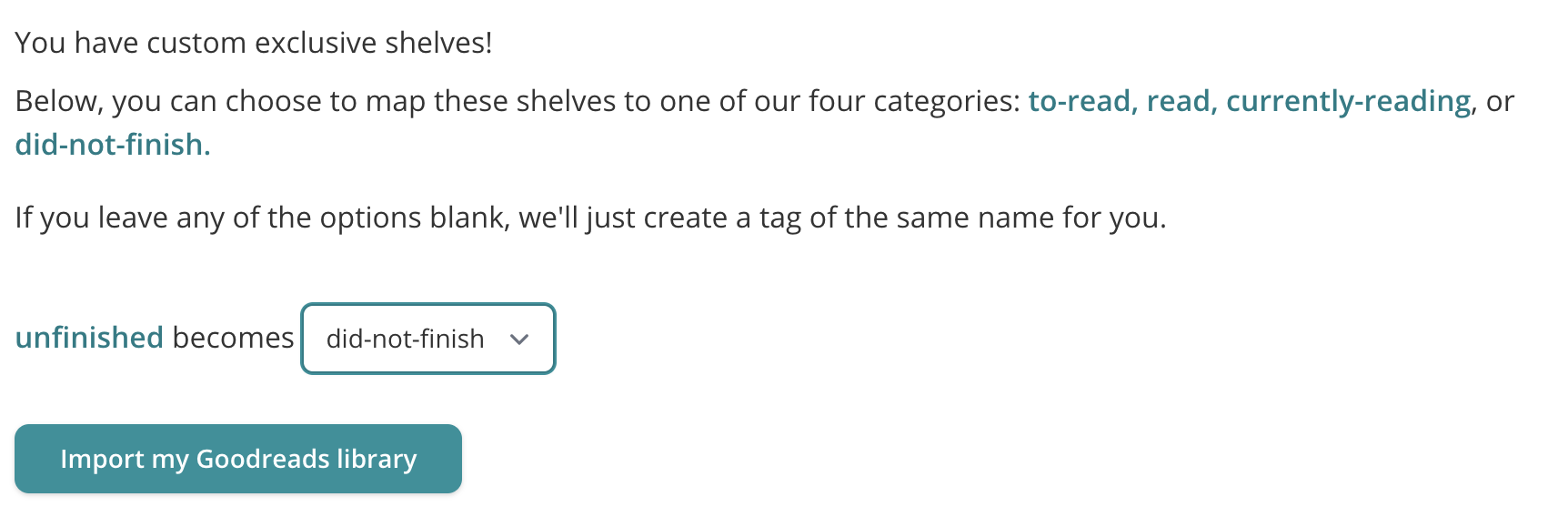





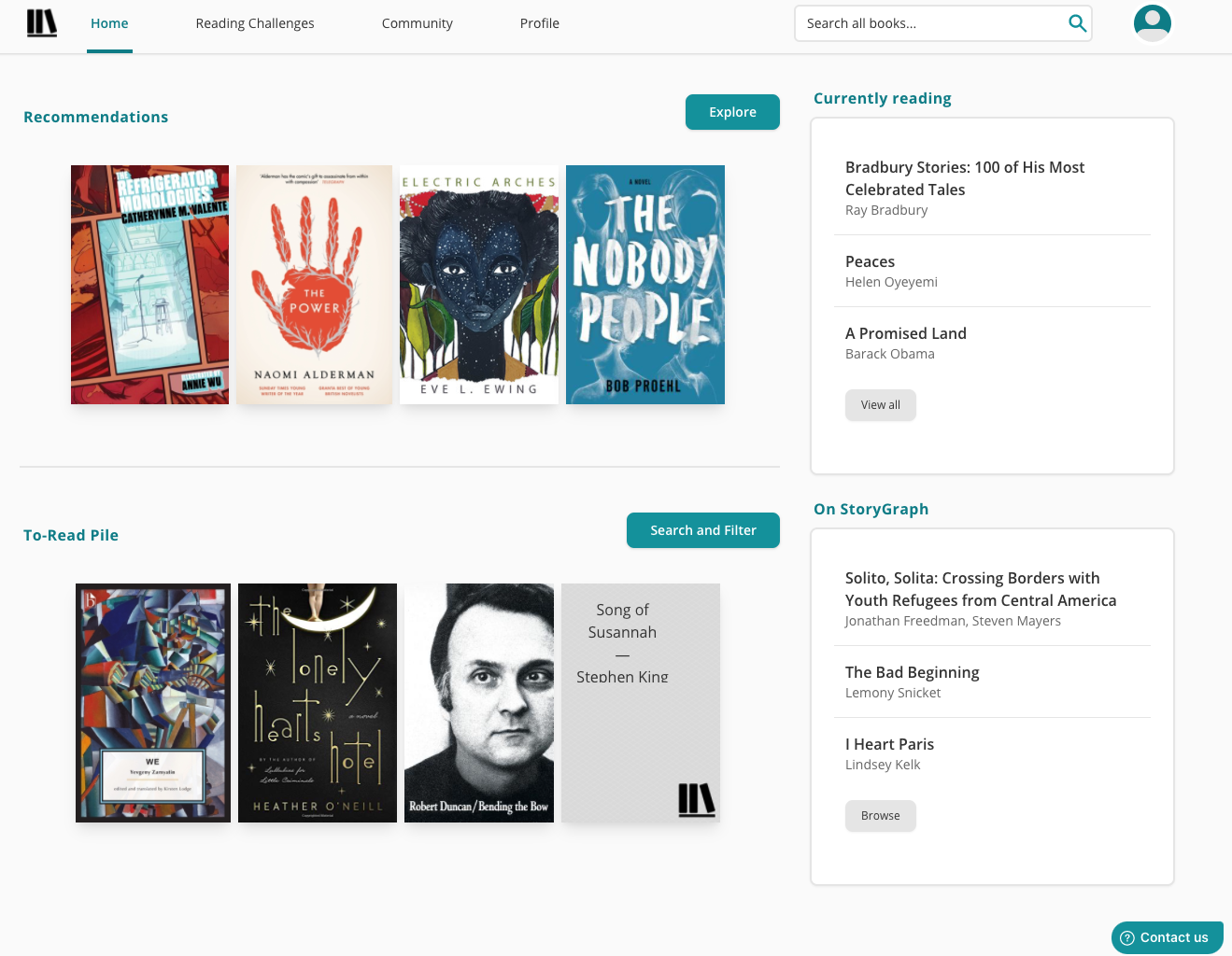


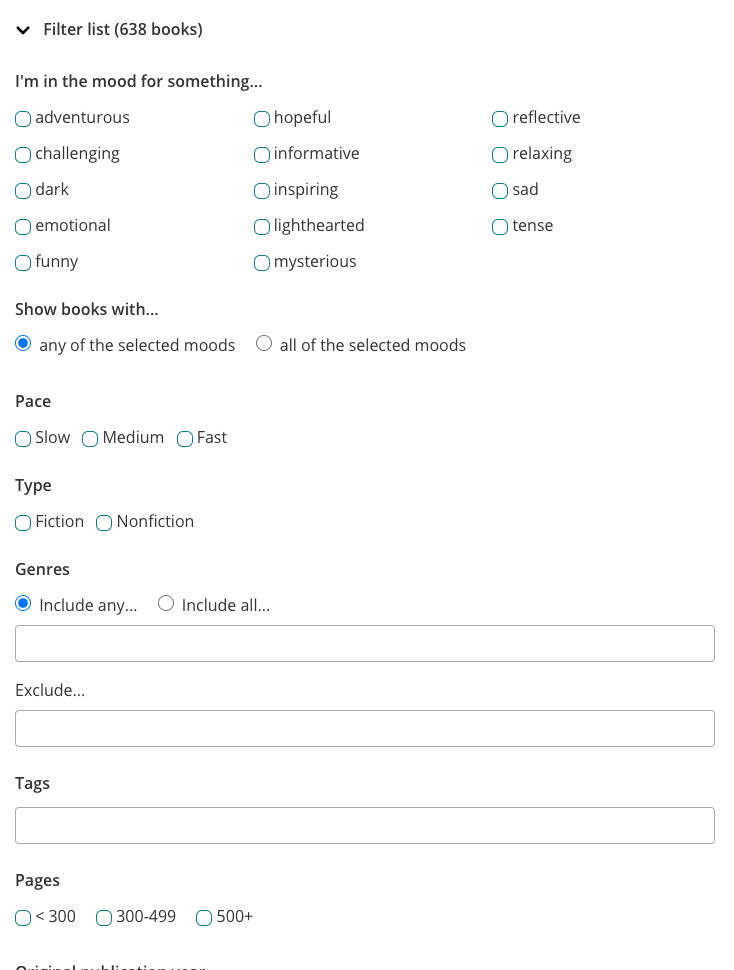


![]()